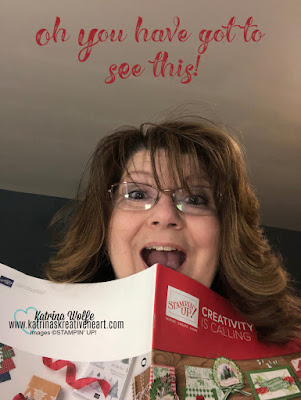Hello and Happy Tuesday! I am so excited! My Holiday Catalog pre-order arrived yesterday, so of course the first thing I did when I arrived home from work is make a mad dash for my craft room to tear into the box!
First order of business was to go through the catalog! There is NOTHING like going through the pages of a new catalog. Yes, as a demonstrator I had access to the digital catalog on line a couple of weeks ago, but it doesn't hold a candle to the physical catalog! Just sayin'!
Yeah, I was a little excited...okay, I was REALLY excited. But really, you have got to see it to understand it!
So, once I finished going through the catalog, I dove into the rest of the box and oh my, where to start? After fussing over everything and touching and opening, I decided to play with the Merry Moose Bundle. That little moose just stole my heart! I was even texting photos of him in my hand to a fellow teammate. Now, I don't randomly text such photos to my team, but I happen to know she is also in love with the moose and her's hadn't arrived yet, therefore, I was sharing so she could see the size and just how sweet he really was.
The colors I used here are Early Espresso, Shaded Spruce and Very Vanilla. I did not actually stamp out the moose, but I did punch him out from a scrap of the Early Espresso and popped him up with a couple of Stampin' Dimensionals. To finish it off and add a little glitz, I added Clear Wink of Stella to the trees.
I hope you enjoyed today's sneak peek into the Holiday Catalog. If you aren't currently working with a demonstrator, I would love the opportunity to serve you. If you would like a catalog, just fill out the form and I will be sure to get one to you.
In the meantime, Happy Stamping,
Product List