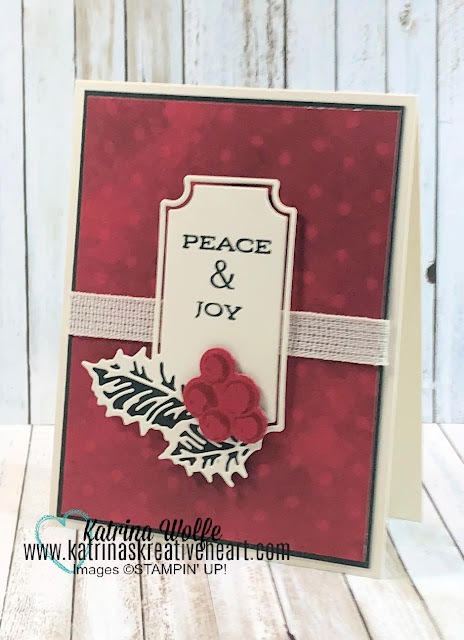Embrace the Magic of the Lights of Aurora Suite ✨
The northern lights have always fascinated me—those shimmering waves of color dancing across the sky. This week, I wanted to bring that same sense of wonder into our craft rooms with the Lights of Aurora Suite Collection from Stampin’ Up! The best part? Because this was the first Sunday of the month, this class is free with a $40 purchase in my online store through November 15!
When you place your qualifying order, I’ll send you pre-cut kits to make all three cards from this week’s class—no measuring, no stress, just pure creative fun. You’ll want the Light and Wonder Bundle to complete them as shown, but feel free to substitute what you have on hand!
Card 1: Embrace the Magic 🌠
Our first card features the soft glow of the Aurora Borealis, layered with circles of Blackberry Bliss, Gorgeous Grape, and Basic Black cardstock. The background is embossed with the So Swirly 3D Folder, creating a Milky Way-like texture that pairs beautifully with the Lights of Aurora Designer Series Paper.
We heat embossed the sentiment “Embrace the Magic” in white on black cardstock for that striking, starry-night feel, then finished it off with Frosted Iridescent Dots and sheer Balmy Blue ribbon.
Card 2: May Your Day Be Filled with Wonder 💫
This design is a beautiful reminder that simple can still be stunning. We embossed the sentiment directly on the Lights of Aurora DSP using VersaMark Ink and White Embossing Powder—a perfect way to make those words glow.
Layered on Azure Afternoon cardstock, this card practically radiates light. Add a few of those Frosted Iridescent Dots, and you’ve got a soft, celestial masterpiece in minutes.
Card 3: Wishing You a Year of Love 💜
Our final card bursts with rich color using a Berry Burst card base and a gradient panel from the same designer paper. The sentiment “Wishing You a Year of Love” is heat embossed in white and accented with a delicate die-cut overlay in Basic Black for dramatic contrast.
This one might be my favorite—it’s elegant, easy, and looks like it took way longer than it did!
Don’t Miss These Holiday Goodies 🎁
🧧 12 Days of Crafting Advent Calendar – This adorable set includes 12 pre-filled boxes with fun crafting surprises for just $99 (while supplies last). My friend Cyndy and I are even creating a PDF tutorial with 10 bonus project ideas coming early next year!
🎄 Gift Card Holder Class – Registration is now open for our newest class-to-go! For $45 (shipping included), you’ll create eight adorable gift card holders—two each of four festive designs—featuring the North Pole Delivery Bundle. You’ll also get a full bolt of white ribbon and a pack of Deer Dots embellishments.
Registration closes November 7, and kits ship November 19—perfect timing for your holiday gifting!
🧧 Paper Pumpkin – Wrapped in Cheer (November Kit)
Subscribe by November 10 to receive this charming box filled with festive goodie boxes, tags, and coordinating colors in Cherry Cobbler, Mossy Meadow, and Old Olive.
Ready to Create Under the Northern Lights?
Place your $40 order by November 15 in my online store and I’ll send you the free card kits from this class! Orders will ship by November 20, so you’ll have everything you need to craft along before the holiday hustle sets in.
Until next time—embrace the magic, find joy in the little details, and never underestimate the power of a good embossing folder 💖
Happy stamping, friends!
Katrina from Katrina’s Kreative Heart




.png)




.png)